Maximum report processing jobs limit reached error
If this error is ever encountered:
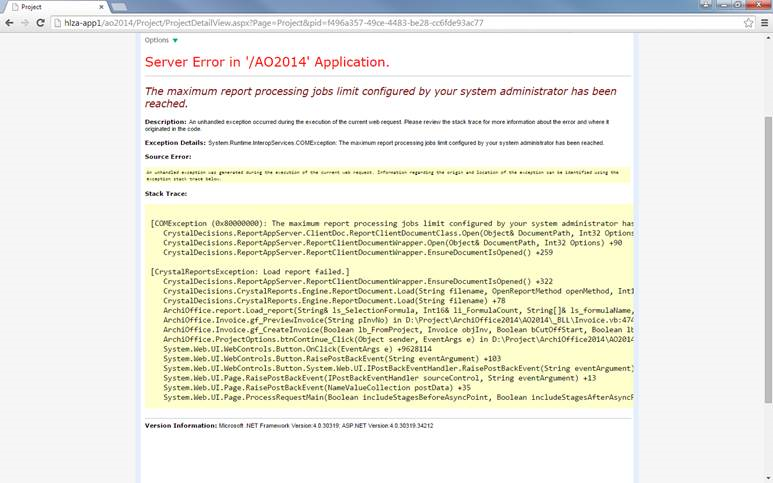
It is due to the Print Job limit being hit. By default, it is 75. Once this value is reached, the above error will happen and IIS will need to be reset in order to get Launchpad working again.
The Job limit can be extended to a higher number by modifying the registry (Depending on system architecture, it may not be in the WOW6432Node):

Computer\HKEY_LOCAL_MACHINE\SOFTWARE\WOW6432Node\SAP BusinessObjects\Crystal Reports for .NET Framework 4.0\Report Application Server\Server

Computer\HKEY_LOCAL_MACHINE\SOFTWARE\WOW6432Node\SAP BusinessObjects\Crystal Reports for .NET Framework 4.0\Report Application Server\InprocServer
Change the Print Job Limit from 75 to a higher number. -1 will make it unlimited, but can cause performance issues on the server itself.
Additional Comments:
Crystal tabulates the count, and each report can and will likely represent multiples. It is not fully clear on the exact parameters the Crystal engine will use but reports containing sub reports start adding to that number, among other reporting techniques.
Recommendations:
A good start point for the PrintJobLimit is 3-4X the number of active reports.
Launchpad will display the number of active reports in memory; This is on the footer of the main listing page. Monitoring this page thought the day, looking for the “peak activity” is recommend
Related Articles
Job Queue - Release Notes
.Net Framework 4.8 2025.02.06 v480.1000 Allow for Parallel processing of jobs. User must set .config file setting RunParallel = "true", when this mode is enabled the following will occur: - sri_job_queue.ACTIVE_STATUS will set to "IP" (In Progress) ...Launchpad Scheduler - User Guide
Launchpad Scheduler Guide In this guide the steps for creating a Basic Scheduled Report job as well as advanced Configuration Creating a New Scheduled Job Click on the New Job icon Task Give the Task Description a Name Click Save Schedule Click on ...Maximum Request Length Exceeded
To correct this error, edit the "Web.config" in the root directory of Launchpad and add / edit the httpRuntime node to allow bigger file sizes to be uploaded: maxRequestLength is in KB executionTimeout is in secondsLaunchpad Updater 530 Not logged in Error
Older versions of Launchpad may receive this error when trying to update: Download this and deploy to the Launchpad root directory (overwriting what's there) to correct this. WebAppUpdateUtility.exe and WebAppUpdateUtility71x.exe are obsolete and ...Launchpad Scheduler - Error When Editing Scheduler
Error Caused by Account Settings Id or Password If the Account id/password are not setup correctly the end user could get the following message when trying to add new tasks. To Fix this make sure the account id and password are correct. File->Task ...